For many SMEs, the first step in Disaster Recovery and security is to back up their data – but this doesn’t go quite far enough according to Matthew Hodson, Co-Founder and CIO of Valeo Networks. He tells us about the current limitations to SME Disaster Recovery approaches and offers recommended best practice approach for SMBs looking to improve their strategies.
What are the current limitations to the approach SMEs are taking to Disaster Recovery?
Although companies generally focus on backing up their data, they may not always consider how long it takes to restore that data. To tie in with that, a lot of companies (especially smaller ones) will do flat file backups, which means just backing up the raw, critical company files. Although you do need those, it doesn’t address the problem of how long it’s going to take to restore them. So, if a company’s server crashes and they only back up the flat files, they still have to reinstall the operating system and all the different software applications along with configuring them and restoring the data.
There are cheap data backup solutions out there, but they won’t be much help to address the issue of downtime. With many companies only worried about backing up the data, not how long it takes to restore, a lot of SMBs will backup flat file backups over the Internet. It can take days or weeks to download all that raw data over the Internet. Instead, they should do an image-based backup on-site and then in the cloud.
Another limitation is that many companies aren’t able to spend the time or the money to truly monitor the backups correctly and the ones that do often don’t take the time to actually restore the backup to see if it’s viable. Just because the backup software says it was successful doesn’t necessarily mean it can be restored due to corrupted data or other issues that may arise. Ideally, companies should do a daily restore to make sure they can actually get back the data.
Why do you think this viewpoint is so common and why is the problem getting worse?
Partially due to education and resources, SMB environments are often not configured with best practices. Many times, the employees who make these decisions for companies might not fully understand the whole picture or how long it could potentially take to restore the data. Backing up the data is just one part of a holistic Disaster Recovery approach. It’s not simply downloading and restoring the data; it’s also making sure the environment is set up (configuring the server and all the applications) so the employees or any user can actually utilise it.
Although most employees, including management, understand the need to monitor and test restore backups, often they just don’t have the resources to do so. If using internal IT employees or staff, it’s usually a time issue. If outsourcing to another company, it’s a cost issue.
Another major challenge that is making the situation worse is ransomware. Back in the day, before ransomware, you generally needed to do a restore because something was accidentally deleted, intentionally deleted, or the server crashed. Usually in that scenario, it’s not as critical because if you have multiple servers, the chances of them all crashing at the same time are pretty slim (it was usually only one, then you could do the restore).
But with ransomware, it can take down your whole network – literally every single server and workstation – so it’s a much bigger problem. This especially ties into time to restore and Business Continuity. Taking down one server in the network can cripple part of the company, but ransomware can incapacitate the entire company and takes longer to get everything running again which, in turn, incurs massive costs.
Some business owners might assume that since they are a small or medium business, hackers aren’t going to bother targeting them and will go after larger enterprises instead. Unfortunately, that’s not necessarily the case. The way hackers work is they look for the low hanging fruit. They have tools that scour the Internet to see where they can get in (for example, an Internet-facing remote desktop server).
So, if the SMB doesn’t have the skillset, education or resources to configure the IT environment according to best practices, they are more likely to be hacked and be hit with ransomware, versus a big company with the budget or the knowledge to better protect their data.
What is the recommended best practice approach to Disaster Recovery and security, particularly for SMBs?
Having a multi-layered approach is best practice for both security and Disaster Recovery, particularly for SMBs. It’s not like it was decades ago where having a firewall and antivirus software was good enough. In today’s complex digital environment, there are multiple levels of cybersecurity to keep the company and data safe which can include firewalls, antivirus software, spam filtering, end-user security training, security operations center (SOC) monitoring and many other components.
Part of an effective Disaster Recovery plan is to make sure you are testing the restores and how long it takes. Image-based backups are critical for this. An image-based backup actually takes a snapshot of the server. That way, if you need to restore the entire server, you can do it (depending on the size of the server and how much data) in under an hour. It will be exactly how it was: the configuration, the operating system, the applications and the data. The overall goal for businesses to keep in mind is to ensure a prompt, comprehensive return to normalcy.
Why do SMEs need to place a higher priority on multi-layered DR and security?
Again, the biggest issues these days are ransomware and downtime. Having a multi-layered Disaster Recovery and security approach can help secure the company and the data and get everything back up as quickly as possible. In most cases, you get ransomware when someone is tricked into clicking a link and malicious software is installed or they accidentally give away their credentials. You can never 100% get around the human factor. That is why it is so critical to have up-to-date, multi-layered security within the IT infrastructure.
Comparing how businesses are run today versus 20 years ago, they cannot afford to be down. Years ago, it could take days to restore things, but with everything being digital these days, any downtime comes with an enormous cost to the company. Now more than ever, it’s particularly important to plan ahead and have a strategy and the right technology in place to protect your business from external threats.
Finally, protecting company data and personally identifiable information (PII) is crucial for all businesses. Any breaches or loss of data can result in devastating consequences, especially for industries with strict compliance regulations such as finance, healthcare and government. These can include fines, penalties and damaged reputation.
How can SMEs balance investment in the right technology with reduced budgets in the new year?
Every business needs to ensure they have the right technology in place, no matter how big or small they are. The changing technology landscape can create pressure for business owners to adapt to the times, although the budget doesn’t always keep up. As technology evolves, so do the threats and not keeping up with vulnerabilities or lacking a backup and Disaster Recovery plan could end up costing a lot more over the long run.
SMBs with limited budgets may want to consider partnering with a managed service provider (MSP) or managed security service provider (MSSP) that has the skillset, staff and ability to scale solutions. They can get the right technology solutions at a reduced price versus trying to do it themselves.
I would recommend talking to two or three providers and learn about each of their approaches to Disaster Recovery and other technology solutions. Be sure to compare the offerings when making a decision, while taking their experience into consideration.